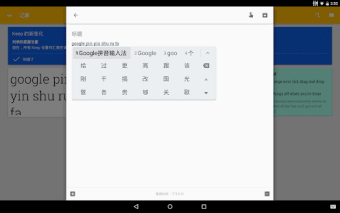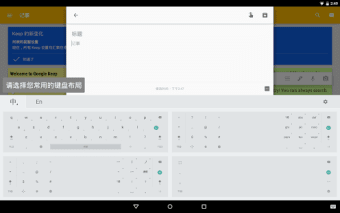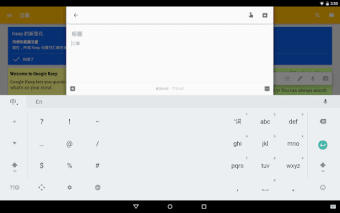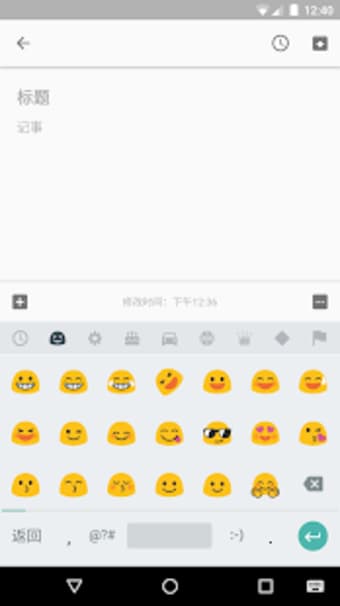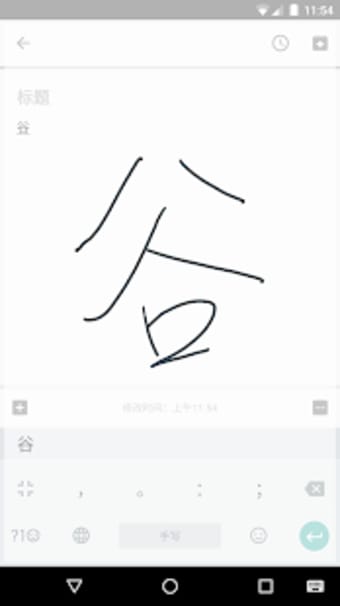Efficient Chinese Input Method for Android
Google Pinyin Input is a versatile input method editor (IME) designed specifically for typing Chinese characters on Android devices. This free application offers multiple input methods, including a QWERTY Pinyin keyboard with gesture typing and intelligent correction, a 9 key Pinyin keyboard, and a stroke keyboard. Users can also access full screen and half screen handwriting options, as well as a Latin keyboard for additional flexibility. Furthermore, the app features fuzzy and double Pinyin for enhanced accuracy, along with a user-friendly interface optimized for different screen sizes.
In addition to supporting both simplified and traditional Chinese characters, Google Pinyin Input accommodates punctuation, emoticons, Latin characters, and digits. The voice input feature, which relies on network-based technology, ensures precise recognition and input. To utilize this input method, users must enable it in their device's settings under 'Language & Input.' For Cantonese or traditional Chinese typing, alternative Google input methods are available for download.